Today, we’re going to walk you through how to use the Formstack Platform to build an entirely no-code telehealth referral process. Use this workflow to keep your organization efficient and organized while meeting COVID-19 safety requirements. In this tutorial, we’ll show how to use your Formstack form to create a new record in Salesforce, send documents for eSignature, and collect payment information.
This workflow was inspired by Formstack partners Michelle Lavelette and Jared Milligan of Soliant Consulting and submitted as a part of our partner certification program.
Interested in becoming a Formstack partner? You could be featured in our next Builders Blog! Contact our Partner Team to get started.

Set aside about an hour to build this form and complete the workflow.
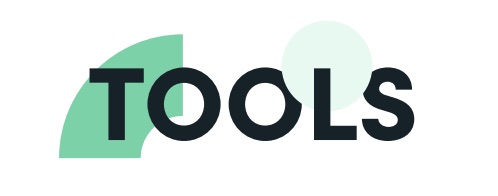
You’ll need the complete Formstack Platform for this tutorial. This includes Formstack Forms, Documents, and Sign. In this tutorial, we’re integrating with Salesforce, but this workflow easily connects to your preferred CRM.
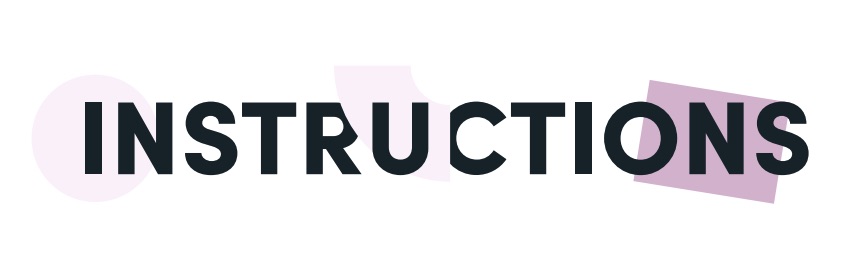
- Build your referral form. Equip your form with Conditional Logic to ensure referrers are only seeing relevant information.
- Generate your documents. Attach this form to any new patient registration documents already in your Documents account, or use your form fields to generate a new document.
- Prepare your delivery. Set up your eSignature and CRM deliveries to have your completed documents automatically sent to your CRM once they are signed.
Test this telehealth referral process at your agency with a free 14-day trial of the Formstack Platform.











